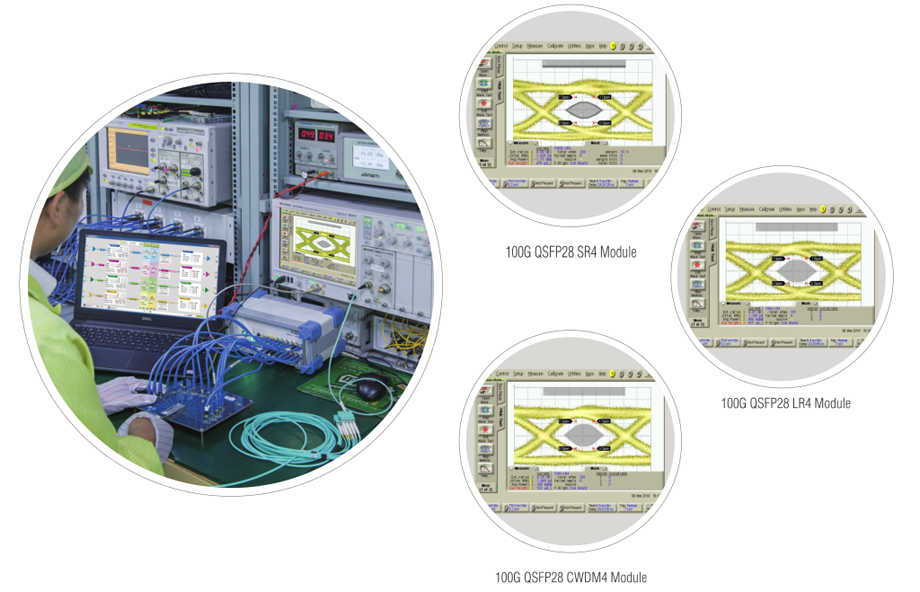To learn the latest products
100G QSFP28 Optical Transceiver For 100G Data Center Connectivity
The most straightforward way to connect 100G traffic is by using standard transceivers and there is a wide range of cables and transceivers suitable for this.
To offer cost-optimized solutions for connecting switches together in a rack or data center, Ethernet switch vendors want to maximize the density of optical transceiver ports on their equipment. This is so they can offer maximum channel count and lowest cost per bit traffic.
Most of these switch vendors choose the smallest form factor transceiver: the QSFP28 transceiver. It’s the smallest module available, and has the lowest power consumption among those that are capable of handling 100G traffic. It’s also notable that the QSFP28 has the same physical size as the QSFP+ commonly used for 40G traffic. This means that switch vendors can increase the traffic throughput by a factor 2.5 without the need to redesign the front panel of their switches.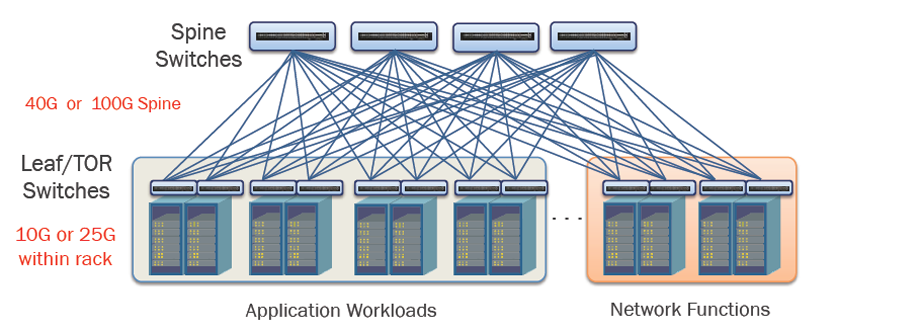
QSFP28 Cable Assemblies
Convenient, low-cost method of connecting 100G equipment, with a single assembly instead of three discrete components. Fewer parts are required, but most importantly, using cable assemblies removes many of the problems associated with dirty connectors. DAC (Direct Attached Cables) exist for 0-15m and AOC (Active Optical Cables) up to 70m. AOC cable assemblies provide similar performance to discrete transceivers and fiber cables.

QSFP28 Transceivers
Short-range QSFP28-SR4 transceivers support connections of up to 100 meters over multimode fiber. This approach is similar to using AOC cables, but here it is possible to use structured cabling. They use more expensive non-standard MPO (multi push-on/pull-off cable) connectors which cancel out some of the cost savings of the transceiver.
Long-range QSFP28-LR4 versions support connections up to 10km over singlemode fiber. They use standard LC connectors and use existing structured LC cabling.